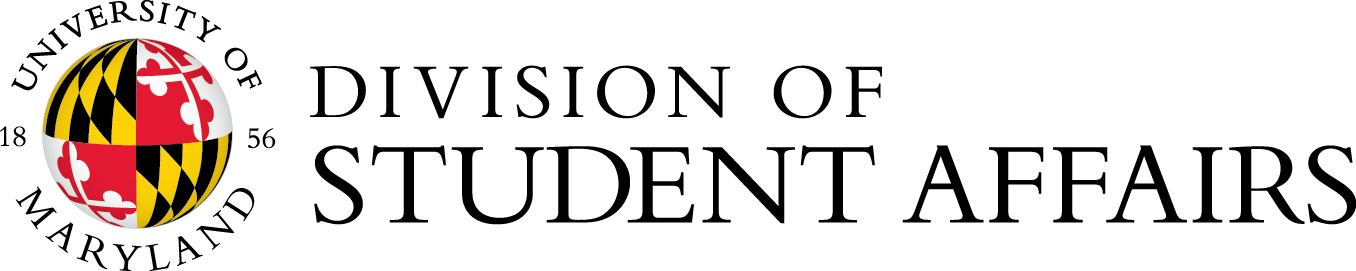Survey Platforms
Qualtrics
Qualtrics is a web-based survey tool available for use by all UMD faculty, students and staff to support teaching and research on campus. Surveys can be created and distributed by anyone with UMD credentials. Staff members are encouraged to use Qualtrics as their primary survey tool, but can use other UMD-supported tools when necessary (OrgSync, Google Forms). Staff members should avoid the use of other online tools such as Survey Monkey.
Qualtrics University Support and Training page provides webinars and training videos on a range of topics helpful to new users.
Survey Management:
- Copying a Project: Did you administer a survey last year that you would like to administer again? Don’t recreate it! Copy it and make any updates in the new version.
- Sharing a Project: Allow others in your office to edit or distribute the survey.
Survey Appearance:
- Customized Survey Header: Use this page to include your office or program logo in the survey header.
- Starting the Survey in the invitation email: You can include a survey item in the invitation email that gets sent to respondents.
Editing Surveys (routing, responses, CAS capture):
- CAS Authentication: Require students to log in through CAS in order to access the survey; save their DirectoryID to tie to responses.
- Deleting cases: Did a student not take the survey seriously? This page outlines the steps you need to take if you want to remove a small number of responses so they do not appear when using Qualtrics reports. (Note: if you need to remove a large number of cases, this is not your best option.)
- Redirect upon survey completion: Do you want your respondents to be redirected to another website when they finish the survey? Use this page.
- Exporting Data to CSV: Use this page to download your survey responses to a CSV file which can be saved as an Excel workbook.
Reporting:
- Managing Public Reports: Need to share a Qualtrics report with a colleague? This will show you how!
- Filtering Reports: Maybe you are only interested in the responses of first year students to your survey. You can filter the report to show only these responses!
- CrossTabs: You can conduct cross tabulations in Qualtrics! For example, compare whether similar proportions of men and women report attending a given program.
Interested in a feature that's not listed? Email stamp-assessment@umd.edu to request a resource sheet be created!